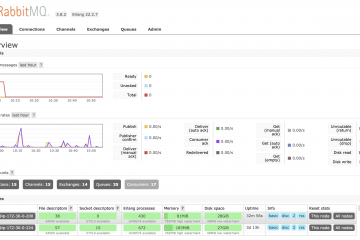AWS Credentials
Get the role name wget http://169.254.169.254/latest/meta-data/iam/info will get something like: { “Code” : “Success”, “LastUpdated” : “2020-03-06T20:34:08Z”, “InstanceProfileArn” : “arn:aws:iam::3940394039403:instance-profile/ProfileName”, “InstanceProfileId” : “kasdjaksjakjsa” } or better yet, get the role name from: wget http://169.254.169.254/latest/meta-data/iam/security-credentials It will be the name of the only entry returned. then get credentials with: wget http://169.254.169.254/latest/meta-data/iam/security-credentials/ProfileName Read more