Creating a private docker registry can be as simple as running a container provided by docker. Most cloud providers offer a hosted solution (e.g. AWS ECR).
But, sometimes you just want/need to roll your own 🙂
If you are using k8s, this is a quick way of doing it.
The registry stores all its state in the file system. One cheap and reliable way to store the files is using s3.
Configure S3
Create a s3 bucket for your registry files.
Create IAM Policy
{
"Version": "2012-10-17",
"Statement": [
{
"Effect": "Allow",
"Action": [
"s3:ListBucket",
"s3:GetBucketLocation",
"s3:ListBucketMultipartUploads"
],
"Resource": "arn:aws:s3:::S3_BUCKET_NAME"
},
{
"Effect": "Allow",
"Action": [
"s3:PutObject",
"s3:GetObject",
"s3:DeleteObject",
"s3:ListMultipartUploadParts",
"s3:AbortMultipartUpload"
],
"Resource": "arn:aws:s3:::S3_BUCKET_NAME/*"
}
]
}
Replace bucket name with the name of your bucket.
Create User
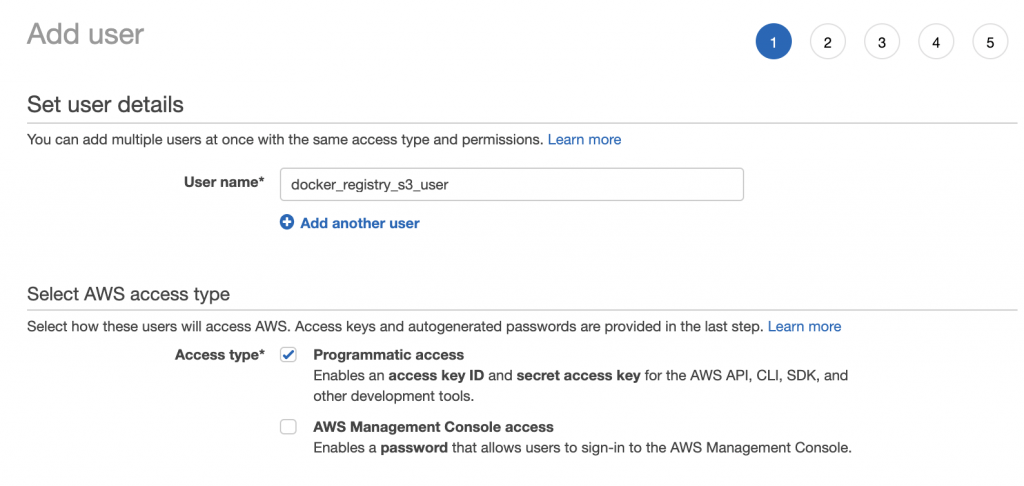
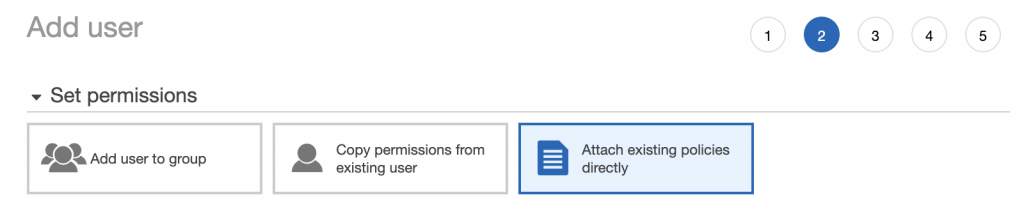
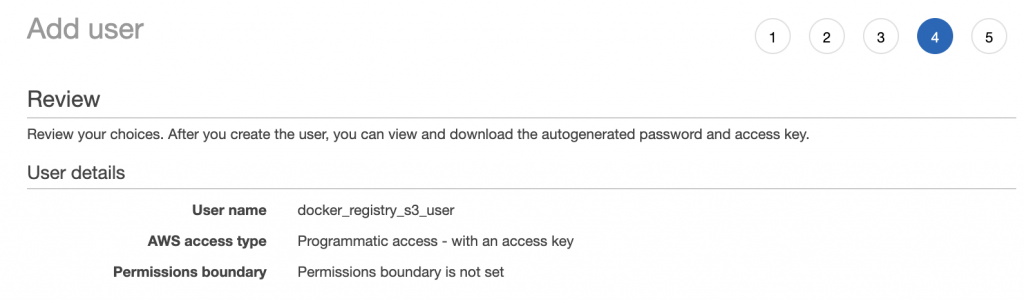
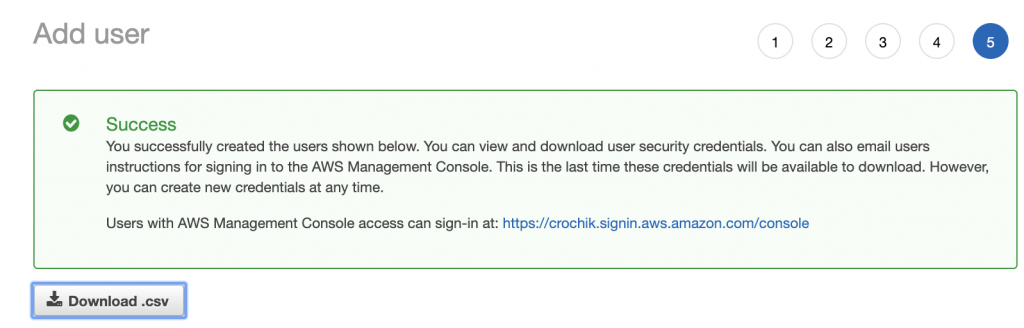
Configure Container
Create configmap to remove default storage driver.
apiVersion: v1
data:
config.yml: |-
version: 0.1
log:
fields:
service: registry
http:
addr: :5000
headers:
X-Content-Type-Options: [nosniff]
health:
storagedriver:
enabled: true
interval: 10s
threshold: 3
kind: ConfigMap
metadata:
name: my-docker-registry
namespace: my-docker-registry
You can then override the settings for registry by setting environment variables.
REGISTRY_STORAGE_S3_ACCESSKEY = my_aws_key_id REGISTRY_STORAGE_S3_SECRETKEY = my_aws_key_secret REGISTRY_STORAGE_S3_REGION = us-east-1 REGISTRY_STORAGE_S3_BUCKET = my-docker-registry-bucket-name
Since we are deploying to k8s we will create a secret with the environment variables to configure s3 storage for the docker registry.
Create Secret
You can create the yaml file by hand or import using kubectl. The values are base64 encoded in the yaml file.
apiVersion: v1 data: REGISTRY_STORAGE_S3_ACCESSKEY: base64_encoded_my_aws_key_id REGISTRY_STORAGE_S3_BUCKET: base64_encoded_my_aws_bucket REGISTRY_STORAGE_S3_REGION: base64_encoded_region REGISTRY_STORAGE_S3_SECRETKEY: base64_encoded_my_aws_key_secret kind: Secret metadata: name: my-docker-registry namespace: my-docker-registry type: Opaque
Create Deployment
Now we are ready to create the deployment using the configmap and the s3 storage settings.
apiVersion: apps/v1beta2
kind: Deployment
metadata:
labels:
app: my-docker-registry
name: my-docker-registry
namespace: my-docker-registry
spec:
progressDeadlineSeconds: 600
replicas: 1
revisionHistoryLimit: 10
selector:
matchLabels:
app: my-docker-registry
strategy:
rollingUpdate:
maxSurge: 1
maxUnavailable: 0
type: RollingUpdate
template:
metadata:
labels:
app: my-docker-registry
spec:
containers:
- envFrom:
- secretRef:
name: my-docker-registry
image: registry:2
imagePullPolicy: Always
name: my-docker-registry
ports:
- containerPort: 5000
name: 5000tcp01
protocol: TCP
resources: {}
securityContext:
allowPrivilegeEscalation: false
capabilities: {}
privileged: false
readOnlyRootFilesystem: false
runAsNonRoot: false
stdin: true
terminationMessagePath: /dev/termination-log
terminationMessagePolicy: File
tty: true
volumeMounts:
- mountPath: /etc/docker/registry
name: configmap
readOnly: true
dnsPolicy: ClusterFirst
restartPolicy: Always
schedulerName: default-scheduler
securityContext: {}
terminationGracePeriodSeconds: 30
volumes:
- configMap:
defaultMode: 256
name: my-docker-registry
optional: false
name: configmap
What’s next?
- Create an ingress resource to expose the service.
- Configure authentication
0 Comments