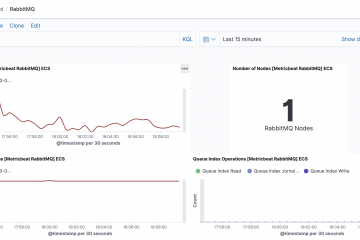TL;DR
RabbitMQ metrics in Elasticsearch
In this example we are using Elastic Cloud managed elasticsearch and will deploy the metricbeat to a k8s cluster. Create Secret apiVersion: v1 data: ELASTICSEARCH_AUTH: [base64_encoded_auth] ELASTICSEARCH_CLOUD_ID: [base64_encoded_cloudid] ELASTICSEARCH_RABBITMQ_PASSWORD: [base64_encoded_password] ELASTICSEARCH_RABBITMQ_USER: [base64_encoded_user] kind: Secret metadata: name: metricbeat type: Opaque Create DNS pointing to RabbitMQ apiVersion: v1 kind: Service metadata: name: Read more…