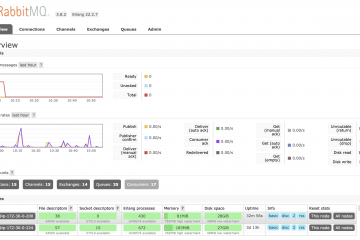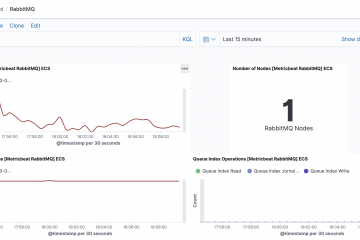TL;DR
RabbitMQ cluster in AWS
This will guide you on how to configure a RabbitMQ cluster using an Auto Scaling Group. We use the Auto Scaling Group to deploy a RabbitMQ cluster so we can use it to have RabbitMQ nodes find each other and to use it as a target for the Load Balancer. Read more…