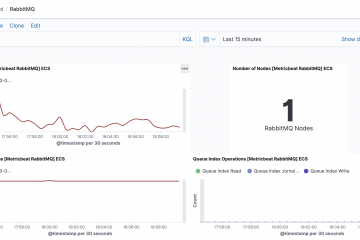EKS – IAM roles
Similar to assigning an IAM role to a ec2 instance to grant access to the applications running on it to access AWS services, you can assign an IAM role to each individual k8s service. This will allow you to get finer control and only grant the access to aws resources Read more