Next-Generation API Platform
https://konghq.com/
for Modern Architectures
Quickly get it running with Docker
Assuming you have Docker already installed and running, create a docker-compose.yml file:
version: '3.3'
services:
kong-database:
image: postgres:9.6
ports:
- 5432:5432
environment:
POSTGRES_USER: kong
POSTGRES_DB: kong
kong:
image: crochik/kong:1.0.2-alpine
depends_on:
- kong-database
environment:
KONG_PG_HOST: kong-database
KONG_DATABASE: postgres
KONG_CASSANDRA_CONTACT_POINTS: kong-database
KONG_PROXY_ACCESS_LOG: /dev/stdout
KONG_ADMIN_ACCESS_LOG: /dev/stdout
KONG_PROXY_ERROR_LOG: /dev/stderr
KONG_ADMIN_ERROR_LOG: /dev/stderr
KONG_ADMIN_LISTEN: 0.0.0.0:8001, 0.0.0.0:8444 ssl
ports:
- 8000:8000
- 8443:8443
- 8001:8001
- 8444:8444This is going to create the kong container using a slightly modified version of the official 1.0.2-alpine container – it will wait for postgres database server to be ready and will automatically apply the bootstrap migrations, if necessary.
On the folder you have created the docker-compose.yml file, run:
docker-compose up
Add Konga (UI)
Use Ctrl+C to stop docker-compose, add to the bottom of your docker-compose.yml file:
konga:
image: pantsel/konga:next
ports:
- 1337:1337
Note: this will start the :next version of konga. If you want use the last official relase, use :latest instead
and restart docker-compose (now as daemon):
docker-compose up -d
Open your browser and navigate to http://localhost:1337
Create your admin account and then create a connection to the kong running on the other container:

After connecting you should be able to use the Konga UI to manage Kong.
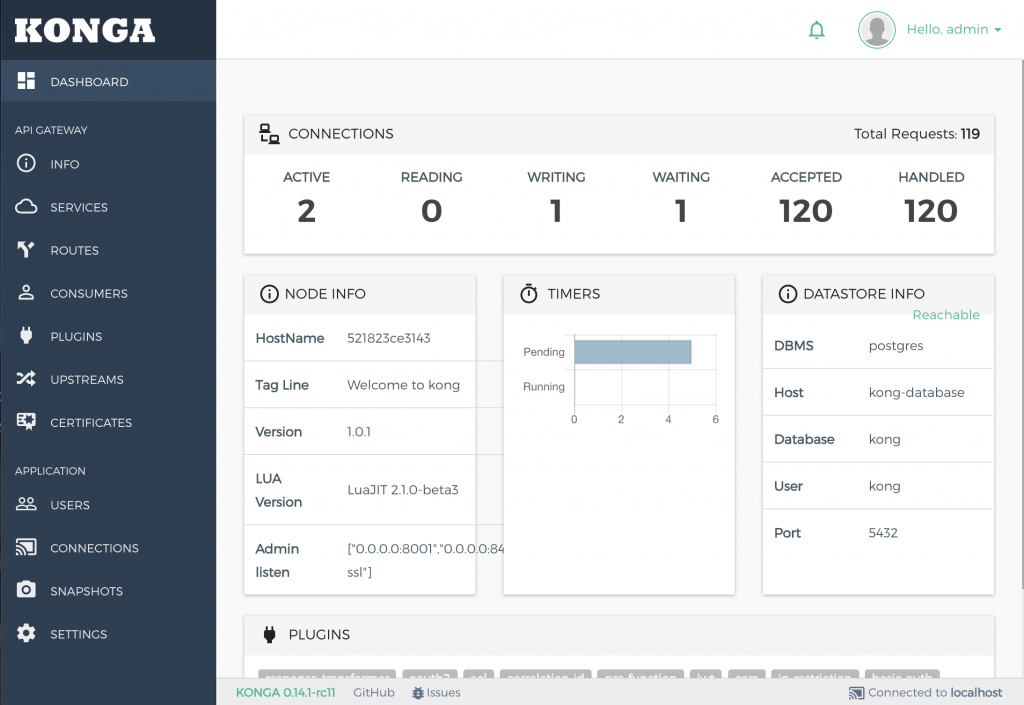
Using Curl
You can also interact with your kong using curl or any other tool. A basic example:
Create Service
curl -i -X POST \
--url http://localhost:8001/services/ \
--data 'name=example-service' \
--data 'url=http://mockbin.org'Add Route to new service
curl -i -X POST \
--url http://localhost:8001/services/example-service/routes \
--data 'hosts[]=example.com'Test route
curl -i -X GET \
--url http://localhost:8000/ \
--header 'Host: example.com'
0 Comments