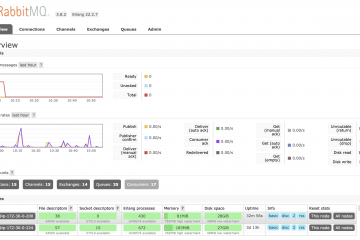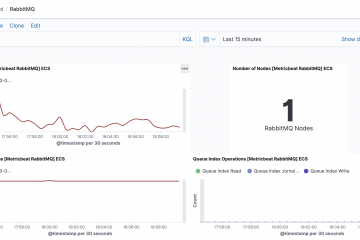Grafana – reset admin password
If you have deployed grafana to your k8s cluster using the helm chart and for some reason can’t login using the password stored in the secret, this is how you reset it. The password is stored on first run to the database. Resetting the secret will not have any effect Read more