Start with a virtual machine running Ubuntu with snap support (e.g. 16 or 18LTS)
SSL
Rancher has “native” support for letscencrypt.
If you have access to a domain and can create a new DNS entry on it, add one pointing to this server.
Make sure ports 80 and 443 are open to this server.
Install docker
sudo snap install dockerRancher
mkdir rancher
sudo docker run -d --restart=unless-stopped \
-v ${PWD}/rancher:/var/lib/rancher \
-p 80:80 -p 443:443 \
--name rancher \
rancher/rancher:latest \
--acme-domain {your_host_name}
Navigate to https://{your_host_name} on your favorite browser
Set the administrator password.
Prepare the first node
Create another virtual machine running Ubuntu 16.04LTS.
Install docker
As of 10/2018, Rancher instructions recommend ubuntu 16.04LTS and docker-ce 17.03.2. Double check for latest node requirements.
curl -fsSL https://download.docker.com/linux/ubuntu/gpg | sudo apt-key add -
sudo add-apt-repository "deb [arch=amd64] https://download.docker.com/linux/ubuntu xenial stable"
sudo apt update
sudo apt-get install docker-ce=17.03.2~ce-0~ubuntu-xenial
Create Custom Cluster
Back in Rancher, select Global and click Add Cluster.
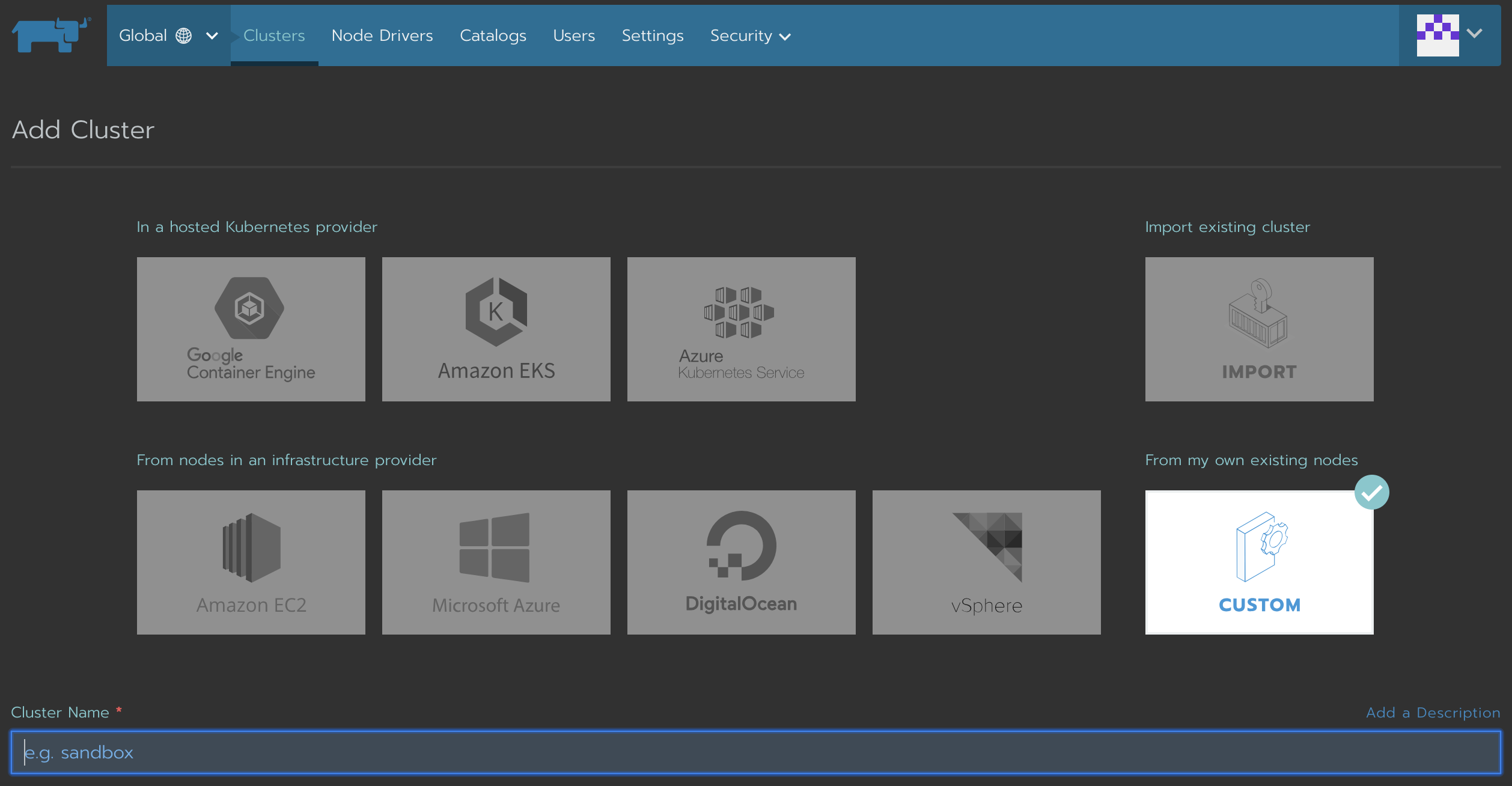
Select Custom, fill the cluster name (e.g. MyCustomCluster) and then click next.
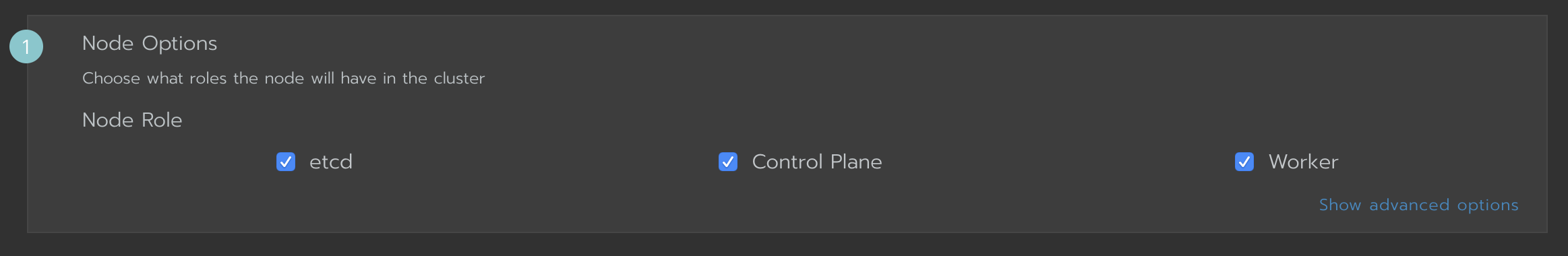
Check all the options under node options
Follow the on-screen instructions (e.g. copy the command, ssh into the virtual machine and paste there)
Click Done.
It will take a few minutes. You can monitor the cluster creation in the rancher UI.